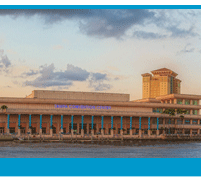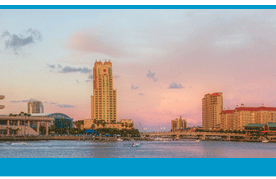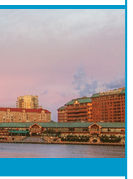|
We are pleased to provide convenient payment of your invoices via either paypal or credit card.
Simply
click the "pay now" button at the bottom then follow these simple directions:
- In the "item" box, enter your name (or company name) and invoice number.
- In the "unit price" box, enter the amount of the invoice.
- Hit update totals.
- Log in to paypal or hit continue if you don't have a paypal account.
- Enter your payment information and hit review order and continue.
- Click the "Pay XXX Now" button.
If you have any questions about paying online, please call us at 813-254-3206 or email us at info@zachcpa.com.
|
|